DST Data Feed Authorization
This document guides you through the release of information process with the DST custodian. Simply follow the described steps in order to authorize BridgeFT to access your accounts managed by DST.
ROI Processing Timeline: 7 - 10 business days
Submission Method: via DST Clients Portal
DST FANmail Activation
DST Fan Mail Credentials that are provided to BridgeFT must always stay active in order for BridgeFT to receive your DST data. If credentials change or expire then BridgeFT will lose access to your DST accounts resulting in a gap of missing DST data during the time that the credentials are inactive. If any changes will be made to the DST Fan Mail credentials provided to BridgeFT (Password updates, etc.) then please notify BridgeFT in advance so that our teams can coordinate to prevent missing DST data.
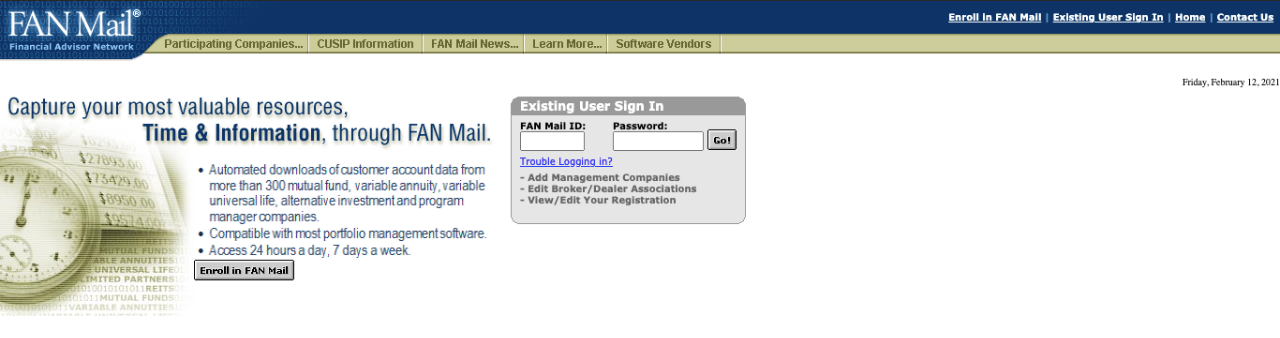
- Head to DST FANmail.
- Select Enroll in FAN Mail. Agree to the Terms and Conditions.
- Navigate through the 10 Enrollment Steps to create your account.
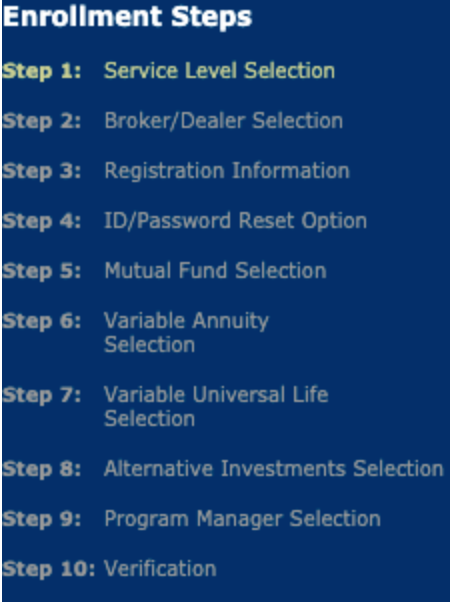
For help on steps 1 and 2, please reach out to the DST team via their support line at 800-435-4112.
- Step 1: Most common will be Representative
- Step 2: Select your broker/dealer
- Step 3: When filling in Registration Information: Under Customer Management Software Vendor, select Proprietary
- Step 4: Select and fill in your password reset questions. Be sure to screenshot and save these answers
- Step 5: Sign into DST Vision to pull your fund information and Add to List
- Step 6: Add any Variable Annuities here. If you do not have any to add, select Next Step
- Step 7: Add any Variable Universal Life companies here. If you do not have any to add, select Next Step
- Step 8: Add any Alternative Investments here. If you do not have any to add, select Next Step
- Step 9: Add any Program Manager companies here. If you do not have any to add, select Next Step
- Step 10: Verify all of your information is correct. It is recommended to print or screenshot this page for your records. Select Submit Enrollment.
You are now enabled to work with DST, which will allow you to link your institution of interest (e.g. Nationwide) to DST.
Once verified, please share their credentials with Bridge by emailing your BridgeFT account manager and we will be able to set up a daily download of the data files.
DST Vision Enrollment
Head to the DST Vision homepage. Select the New User button.
Select your service level:
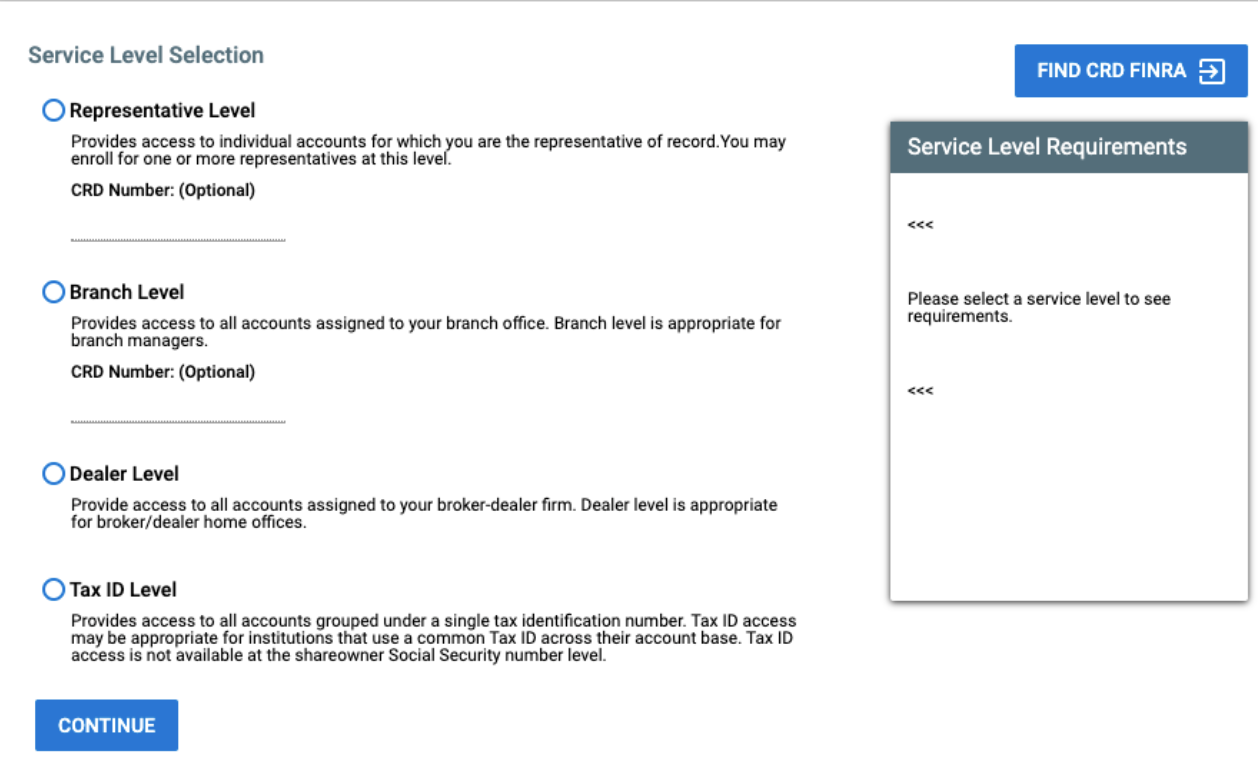
Select your broker-dealer:
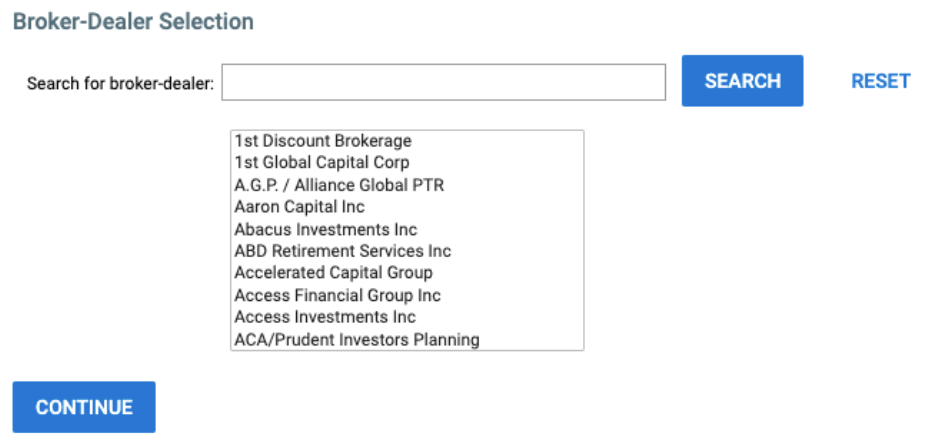
Enter in your profile information:
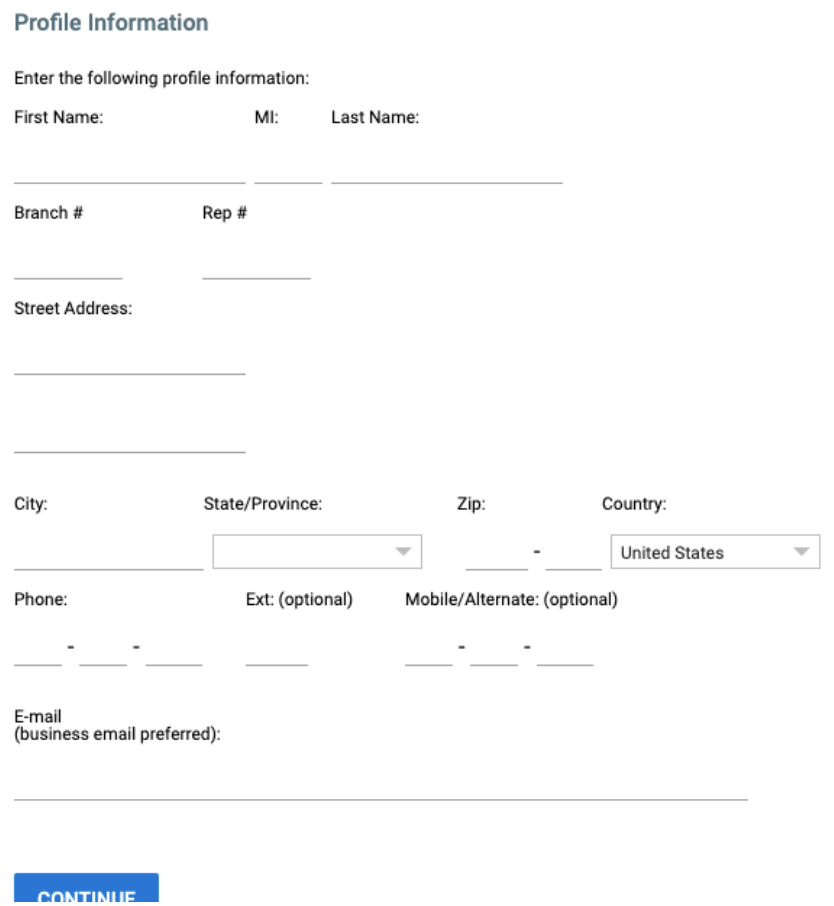
Continue with the prompts for account creation:
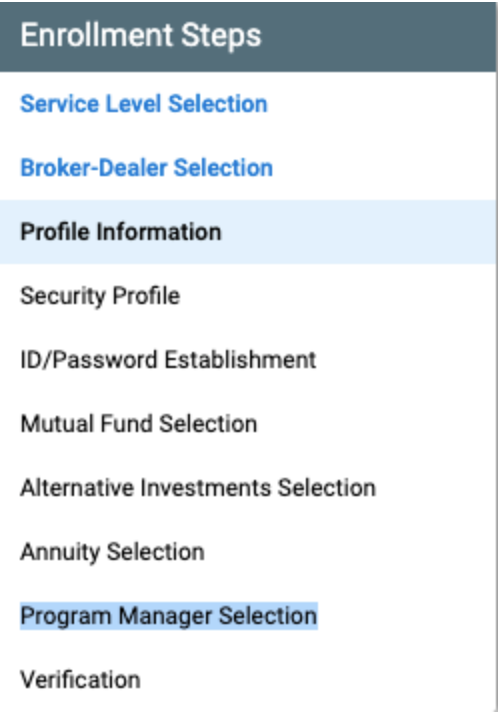
In order to finalize your account you will need the following information:
- Branch name and number
- Representative name and number
- Client account number for each client being requested
The signup takes about 1-2 business days to process. Should you run into any errors or have any questions you may reach DST Vision Support at 1-800-435-4112.
Adding BridgeFT as a User
To Add BridgeFT as a User to your DST Vision Account, go to Administration → Enroll Affiliate IDs:
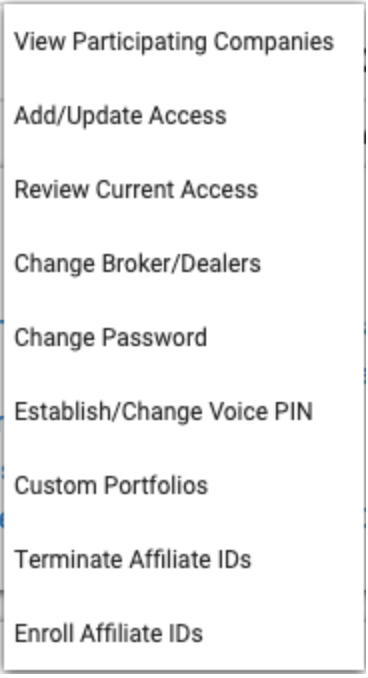
Enter in the details to at BridgeFT as a user as shown below, along with your Security Keyword and click continue.
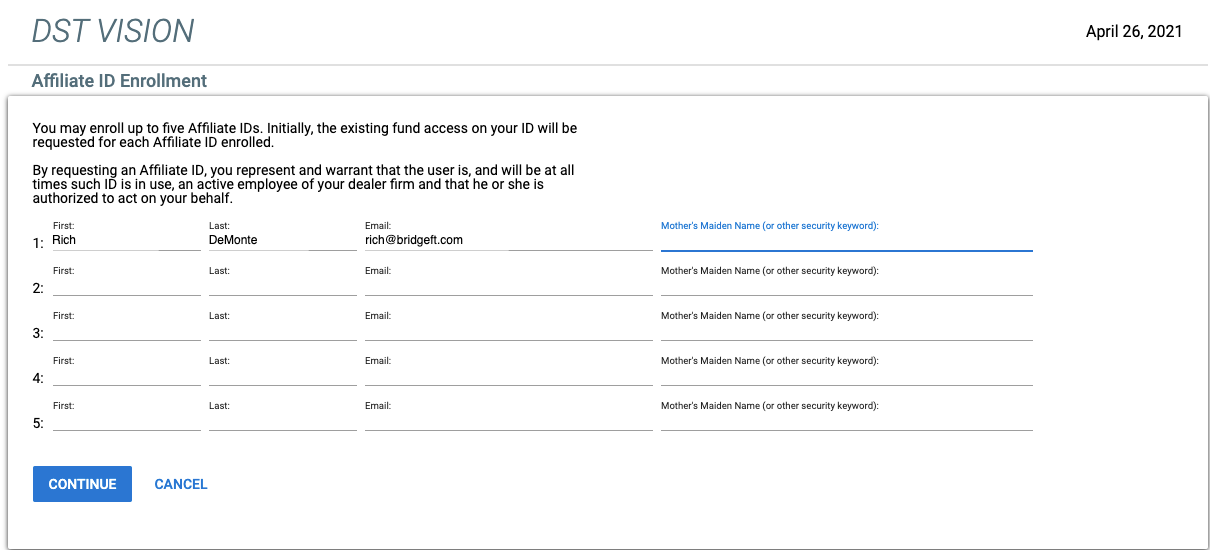
You'll then be able to review the details and Submit.
Alternatively, you can also reach out to DST Support by phone at 1-800-435-4112 to add BridgeFT as a user to the account.
Please send BridgeFT your DST Vision Credentials once these steps have been completed by emailing them to your BridgeFT account manager.
Updated 5 months ago
